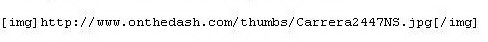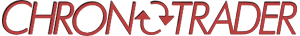
|
A marketplace for chronographs, dive watches and other tool-type wristwatches and timepieces
|
This forum is for BUYING, SELLING and TRADING only--not for discussing watches. Please limit postings to
specific ads for buying, selling or trading watches, parts or accessories that that match at least one of
the following categories:
- Pre-1990 tool watches, such as: chronographs, diver's, GMT/multi-time zone or other tool watches [Explain...]
- Modern reissues of pre-1990 tool watches as described above
- Dash-mount, handheld and other specialized timers and other racing/diving/sport timing devices
- Straps, parts, accessories and repair services suitable for any of the above timepieces
Rules: Postings must be an ad announcing an intent to sell, buy or trade.
Full item description and photo(s) must be posted within the message here,
not as links to other websites. Links to online auctions and other sites: Links to online auctions, dealer sites or other listings of items are permitted, but you should be careful to ensure that such listings will comply with our other ChronoTrader Policies. In addition, we request that sellers linking to online auctions or listings offer some benefit or accomodation to ChronoTrader readers (for example, some discount or an undertaking to end an auction early, to keep a watch "in the family"). Photos must be of the actual
item for sale in its present condition. No counterfeit or replica products. No post for the
same item may be repeated within 7 days, except to lower the asking price. Commercial dealers
are limited to three unique posts per day.
[More...]

![]()
![]() (the one showing the brown picture frame and the green scenery)
(the one showing the brown picture frame and the green scenery)