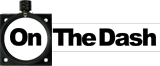By using a part of HTML called IFRAME... In the example I am posting below, I am substituting the less than " < " and greater than " > " symbols used by HTML with square brackets [ ] so that they show up... So you will have to substitute "<" for "[" and ">" for "]" in order for it to work in your postings...
I use a two access method manner of posting... First (first paragraph of HTML) I include a link to the page I'm referring to (For people using browsers that are not iframes compatable):
[P][A HREF="URL OF REFERRING PAGE GOES HERE" TARGET="_blank"][FONT FACE="Trebuchet MS"][B]REFERRING PAGE TITLE GOES HERE[/B][/FONT][/A][/P]
Then I include the iFrame itself:
[P][IFRAME NAME="Frame1" SRC="URL OF REFERRING PAGE GOES HERE" TARGET" width="760" height=430"] [/IFRAME][/P]
So the total text is:
[P][A HREF="URL OF REFERRING PAGE GOES HERE" TARGET="_blank"][FONT FACE="Trebuchet MS"][B]REFERRING PAGE TITLE TITLE GOES HERE[/B][/FONT][/A][/P] [P][IFRAME NAME="Frame1" SRC="URL OF REFERRING PAGE GOES HERE" TARGET" width="760" height=430"] [/IFRAME][/P]
You can have multiple frames by giving them different names, change the width and height by changing the values in those fields, etc. Save this text to a notebook or notepad and you can copy and paste it into a post... Of course, remember to swap the square brackets for the greater and less than symbols!
Hope this helps...
-- Chuck