| Informational Websites | ChronoMaddox -- the legacy of Chuck Maddox | OnTheDash -- vintage Heuer website | Zowie -- Omega information |
| Discussion Forums | ChronoMaddox Forum | Heuer Forum | Omega Forum |
| Counterfeit Watchers | ChronoTools Forum | ChronoTrader Forum |
|
|
The largest independent, non-commercial, consumer-oriented resource on the Internet for owners, collectors and enthusiasts of fine wristwatches. Online since 1998. | |||||||
|
||||||||
|
||||||||
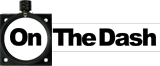 |
Vintage Heuer Discussion Forum
The place for discussing 1930-1985 Heuer wristwatches, chronographs and dash-mounted timepieces. Online since May 2003. | ||||||
| |||||||
| |||||||
ISSUE 1.
Here's a problem i keep striking whilst trying to post here at the moment.
It seems to only pop up if i attatch and Link or Photo & i try to preview my post first and then post it. Here's the result :
Invalid Graphic Format!
The image URL you provided is not of '.gif', '.jpg', '.jpeg' or '.png'. Please use the "Back" button of your browser to return and try again. If you have any questions, please send a note to forum@chronocentric.com.
I have been working around the problem by making a copy of my text before trying to post, then heading back to the forum homepage & then re-posting.
ISSUE 2.
I have used photobucket to host my photo's for some years now. Recently i have noted a difference whilst posting on this forum. I used to use the IMG link to post photo's - here's the example
[URL=http://s44.photobucket.com/user/dazgo/media/Calculator%20Cal%2012/984dca2b-35c0-4fec-b793-04e5166ce3d6.jpg.html] [/URL]
[/URL]
but it now offers up the best results if i link the HTML version - example here
Note the messy external info attatched to the IMG version of my photo.
This is the only forum i post on that i need to use the HTML version of the photo link. Is there a reason for the recent change in the posting format? I have noted others have posted photo's with the same issues.
Cheers - Darren
| Chronocentric and zOwie site design and contents (c) Copyright 1998-2005, Derek Ziglar; Copyright 2005-2008, Jeffrey M. Stein. All rights reserved. Use of this web site constitutes acceptance of the terms of use. | CONTACT | TERMS OF USE | TRANSLATE |