| Informational Websites | ChronoMaddox -- the legacy of Chuck Maddox | OnTheDash -- vintage Heuer website | Zowie -- Omega information |
| Discussion Forums | ChronoMaddox Forum | Heuer Forum | Omega Forum |
| Counterfeit Watchers | ChronoTools Forum | ChronoTrader Forum |
|
|
The largest independent, non-commercial, consumer-oriented resource on the Internet for owners, collectors and enthusiasts of fine wristwatches. Online since 1998. | |||||||
|
||||||||
|
||||||||
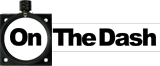 |
Vintage Heuer Discussion Forum
The place for discussing 1930-1985 Heuer wristwatches, chronographs and dash-mounted timepieces. Online since May 2003. | ||||||
| |||||||
| |||||||
: chuck: how do you do the two images in one
: message?? separate by commas?? past in
: HTML?? what??
If I told ya' I'd have to kill ya'... Seriously here is the code:
{CENTER} {IMG SRC="http://www.onthedash.com/Guide/_Chronographs/c.Autavia/d.Automatic_Autavias/a.Reference_1163/01Chronomatic.jpg"} {IMG SRC="http://ww2.tagheuer.com/_images/spec_watches/autavia.jpg"} {/CENTER}
Now if you replace the little curly brackets {} Yeah! those! with the little < > characters you get this:


The only HTML you really need to know is the img src="" one and the center tags really are optional. Pretty straight forward. Then of course you need to know the location of the pictures you wish to include.
To Sum up:
{IMG SRC="http://path/filename1"} {IMG SRC="http://http://path/filename2"} {IMG SRC="http://http://path/filename3"} {IMG SRC="http://http://path/filename...x"}
Pretty simple in the grand scheme of things.
-- Chuck
| Chronocentric and zOwie site design and contents (c) Copyright 1998-2005, Derek Ziglar; Copyright 2005-2008, Jeffrey M. Stein. All rights reserved. Use of this web site constitutes acceptance of the terms of use. | CONTACT | TERMS OF USE | TRANSLATE |