| Informational Websites | ChronoMaddox -- the legacy of Chuck Maddox | OnTheDash -- vintage Heuer website | Zowie -- Omega information |
| Discussion Forums | ChronoMaddox Forum | Heuer Forum | Omega Forum |
| Counterfeit Watchers | ChronoTools Forum | ChronoTrader Forum |
|
|
The largest independent, non-commercial, consumer-oriented resource on the Internet for owners, collectors and enthusiasts of fine wristwatches. Online since 1998. | |||||||
|
||||||||
|
||||||||
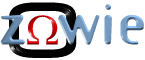
Feel free to discuss pricing and specific dealers. But 'for sale' postings, commercial solicitation and ads are not allowed. Full archive of all messages is accessible through options in the Search and Preferences features. Privacy, policies and administrivia are covered in the Terms of Use.
| For the answer to the NUMBER #1 most frequently asked question here--for details or value of a specific older Omega watch you have--go to: Tell Me About My Omega. | Learn more about How To Include Photos and HTML In Your Postings. | To contact someone with a question not relevant to other readers of the forum, please click on their email address and contact them privately. |
We quite often talk here about the search for the ideal reference time source.
I use GPS receiver as a perfect source, but I have always been looking for a computer solution - one that would set my PC's clock to the exact time automatically, without me even seeing the application, but nothing I tried worked well.
I am happy to report that I have found such application. It runs great, is free, can be invisible, can run automatically and is available for many operating systems. It is very small download of some 300 k. I have verified that it works great even with slow lines and remote places (I live in Croatia). In all cases, I have found accuracy to be well within one second.
http://www.boulder.nist.gov/timefreq/service/its.htm
On my office computer, I have set it to start with Win, remain loaded and synch every hour (I have constant link to the Internet, a 1 Mbit leased line) by entering the following parameters at the end of the command line: "quiet -s60" (without "") and configuring it from app itself to run every 1 hour.
On my home computer, I have small free dialer program that dials to the Internet and starts needed programs after a connection is made and ends them after connection ends. There I have set synch utility to set my PC clock every time I dial to the Internet and exit immediately without me seeing it at all, with the command line parameters: "quiet once -s60" (without "").
Obviously, it can be run manually in a regular manner.
Hope this helps someone :)
| Chronocentric and zOwie site design and contents (c) Copyright 1998-2005, Derek Ziglar; Copyright 2005-2008, Jeffrey M. Stein. All rights reserved. Use of this web site constitutes acceptance of the terms of use. | CONTACT | TERMS OF USE | TRANSLATE |