| Informational Websites | ChronoMaddox -- the legacy of Chuck Maddox | OnTheDash -- vintage Heuer website | Zowie -- Omega information |
| Discussion Forums | ChronoMaddox Forum | Heuer Forum | Omega Forum |
| Counterfeit Watchers | ChronoTools Forum | ChronoTrader Forum |
|
|
The largest independent, non-commercial, consumer-oriented resource on the Internet for owners, collectors and enthusiasts of fine wristwatches. Online since 1998. | |||||||
|
||||||||
|
||||||||
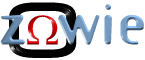
Feel free to discuss pricing and specific dealers. But 'for sale' postings, commercial solicitation and ads are not allowed. Full archive of all messages is accessible through options in the Search and Preferences features. Privacy, policies and administrivia are covered in the Terms of Use.
| For the answer to the NUMBER #1 most frequently asked question here--for details or value of a specific older Omega watch you have--go to: Tell Me About My Omega. | Learn more about How To Include Photos and HTML In Your Postings. | To contact someone with a question not relevant to other readers of the forum, please click on their email address and contact them privately. |
|
presented here is the first of my "tutorials" on how to use HTML in your posts on the Zowie Omega Forum.
This tutorial will cover how to spice up your text a bit. To do this you'll need to use to basic HTML commands.
HTML is not just something that only "Computer Geeks" can use. Anyone can do it. Housewives, pensioners, watch collectors, anyone !
So what do you want to do with your text ?
- Make something Bold ?
You have to simply put eg
Simple Eh !
- Underline is done with - Italics is done with <I> ... </I> -
**************************************************************************************
- You want to change the colour of your text ? eg make it blue ?
simply put There are a large number of colours available, RED, BLUE, YELLOW, GREEN etc etc but you can also use "DARKBLUE" or "LIGHTBLUE" etc etc
just try it !
- You want to make your text Bigger ?
put You can use other sizes +1 , +2, +3 etc etc.
use .... <CENTER> before your text & </CENTER> after your text.
You may combine any /all of the previous commands....
I offer this only as an example ... I don't suggest you try this in your first post !!
so .... will appear as
That's the end of the 1st Tutorial.
If you'd like me to try to explain how to do something with HTML, either post here or send me an E-mail.
All the Best
Steve
|
| Chronocentric and zOwie site design and contents (c) Copyright 1998-2005, Derek Ziglar; Copyright 2005-2008, Jeffrey M. Stein. All rights reserved. Use of this web site constitutes acceptance of the terms of use. | CONTACT | TERMS OF USE | TRANSLATE |