| Informational Websites | ChronoMaddox -- the legacy of Chuck Maddox | OnTheDash -- vintage Heuer website | Zowie -- Omega information |
| Discussion Forums | ChronoMaddox Forum | Heuer Forum | Omega Forum |
| Counterfeit Watchers | ChronoTools Forum | ChronoTrader Forum |
|
|
The largest independent, non-commercial, consumer-oriented resource on the Internet for owners, collectors and enthusiasts of fine wristwatches. Online since 1998. | |||||||
|
||||||||
|
||||||||
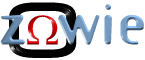
Feel free to discuss pricing and specific dealers. But 'for sale' postings, commercial solicitation and ads are not allowed. Full archive of all messages is accessible through options in the Search and Preferences features. Privacy, policies and administrivia are covered in the Terms of Use.
| For the answer to the NUMBER #1 most frequently asked question here--for details or value of a specific older Omega watch you have--go to: Tell Me About My Omega. | Learn more about How To Include Photos and HTML In Your Postings. | To contact someone with a question not relevant to other readers of the forum, please click on their email address and contact them privately. |
Great tips, Steve - Thanks.
Just thought I could address probably the only question left: How do you resize your photos?
Actually size has two meanings in this context, the visible size and the file size. Digital cameras are very good at providing images that are huge in both respects - unfortunately this isn't good for the web.
All image editors have ways of resizing the image. A good image dimension is about 600 pixels (as with Steve's picture of the Speedy & Buzz). So firstly resize the width to this and let the height be chosen to maintain the aspect ratio.
Secondly, when resaving the image as a new jpeg file, select a jpeg compression that results in a file size of less than 70kB - this will require some experimentation with your particular image editor.
Alternatively, if you upload your photo to imageshack.us then their website takes care of it for you. Just select the [640x480 (for message boards)] option.
| Chronocentric and zOwie site design and contents (c) Copyright 1998-2005, Derek Ziglar; Copyright 2005-2008, Jeffrey M. Stein. All rights reserved. Use of this web site constitutes acceptance of the terms of use. | CONTACT | TERMS OF USE | TRANSLATE |