| Informational Websites | ChronoMaddox -- the legacy of Chuck Maddox | OnTheDash -- vintage Heuer website | Zowie -- Omega information |
| Discussion Forums | ChronoMaddox Forum | Heuer Forum | Omega Forum |
| Counterfeit Watchers | ChronoTools Forum | ChronoTrader Forum |
|
|
The largest independent, non-commercial, consumer-oriented resource on the Internet for owners, collectors and enthusiasts of fine wristwatches. Online since 1998. | |||||||
|
||||||||
|
||||||||
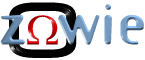
Feel free to discuss pricing and specific dealers. But 'for sale' postings, commercial solicitation and ads are not allowed. Full archive of all messages is accessible through options in the Search and Preferences features. Privacy, policies and administrivia are covered in the Terms of Use.
| For the answer to the NUMBER #1 most frequently asked question here--for details or value of a specific older Omega watch you have--go to: Tell Me About My Omega. | Learn more about How To Include Photos and HTML In Your Postings. | To contact someone with a question not relevant to other readers of the forum, please click on their email address and contact them privately. |
Great solution!
For different background effects, you can use other materials easily available from craft stores behind the watch. One I have found especially good is suede, because it has a rich, matte finish texture. Suede is sold in small sheets for craft projects. Black makes a dark background, but I like the effect of using a brown or red even better.
The other big thing to watch for is reflections. Especially with polished metal watches, even with this type of setup, you can often see the photographer reflected in the watch. The solution is to darken the rest of the room and stand far enough back that your body is not in the light.
A final line of defence on reflections is one more panel of white paper between the camera and object--with the white side facing the object and a hole cut in it just big enough for the camera lens to peek through.
For fun, look closely at the photos of shiny objects like polished steel watches or silverware or kitchen pots in jewelry and department store catalogs. You will often be able to see the camera, the edges of the white paper, or someimes part of the photographer.
One final tip is when taking closeups, you need to avoid shaking the camera when you push the shutter button. This can easily be done on many cameras by simply using its timer feature.
| Chronocentric and zOwie site design and contents (c) Copyright 1998-2005, Derek Ziglar; Copyright 2005-2008, Jeffrey M. Stein. All rights reserved. Use of this web site constitutes acceptance of the terms of use. | CONTACT | TERMS OF USE | TRANSLATE |