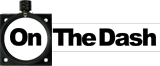|
Automator and Spotlight -- Do What ? ? Posted By: jeff stein Date: 4/29/05 11:48 GMT
In Response To: While I'm going to enjoy all of them... (Chicagoland Chuck Maddox) Well, there are over 200 new features in Mac OS X 10.4 "Tiger" which I have already started calling "Tigger"... A goodly portion are either minor updates, or "under-the-hood" improvements that most users won't be able to put a finger on what specifically makes their experience better, only that it is. There are several dozen upgrades that will make big differences for users on a daily basis. Even then it's probably beyond the scope of my time and typing abilities to even mention all of them. Of all the new features two are considered to be "BIG DEAL"'s: Dashboard and Spotlight, with about a half a dozen or so lesser known upgrades/updates rounding out the major changes (Safari RSS, iChat AV, Automator, QuickTime 7/H.264, .Mac Sync, VoiceOver, Parental Controls, Mail, Setup Assistant).
for those of us who are relatively new to the Mac world, can you tell us what these applications do? - Spotlight: Breakthrough new desktop search technology that finds anything on your computer as quickly as you type. Search your entire system from one place: Files, images, emails, contacts, .PDF's, calendars and applications appear instantly.
- Dashboard: Zooming to the top of your Desktop with the click of a function key, Dashboard, like Exposé, disappears just as easily. Use Dashboard to access nifty new mini-applications called widgets.
- Safari RSS:The world's fastest web browser for the Mac, Safari now boasts built-in RSS support. Scan the latest news, information and articles from thousands of websites in one easy-to-read, searchable article list using Safari RSS.
- Tiger iChat AV: Brings multi-way video and audio conferencing directly to your Desktop with new technology that delivers stunning, true-to-life picture and crystal-clear conversation.
- Automator: An innovative personal automation assistant that helps you streamline challenging repetitive manual tasks without programming, Automator works like a robot inside your computer.
- QuickTime 7 (in conjunction with H.264 which is bulleted next): Make the future of video crystal clear with new QuickTime 7 features including user-friendly controls and pristine H.264 video. Upgrade to QuickTime 7 Pro and capture your own movies, then share them via email or .Mac.
- H.264: QuickTime 7 for Tiger adds ultra-efficient, fully scalable compression technology for video creation and playback. H.264, also known as MPEG-4 Part 10, produces higher quality video at lower data rates for everything from 3G to HD.
- .Mac Sync: With .Mac sync now fully built in to Mac OS X Tiger preferences, staying up to date is simple. Sync information from your favorite applications to multiple Macintosh computers and your .Mac account seamlessly.
- VoiceOver:The spoken English interface to Mac OS X, Voiceover enhances the Universal Access capabilities of Mac OS X to provide a new way for the visually impaired to access the Macintosh through speech, audible cues and keyboard navigation.
- Parental Controls: Mac OS X Tiger is the most family-friendly operating system ever developed, thanks to Parental Controls. Protect kids over a wide range of system preferences and applications, including Mail, Safari, iChat and more.
- Mail: Take control of your correspondence with Mac OS X Tiger Mail, now featuring Spotlight search technology. Find email instantly and accurately, organize messages using Smart Folders and share, save or view emailed images easily.
- Setup Assistant: Tiger Setup Assistant makes it easy to upgrade when you buy a new Mac. Copy over all your saved settings, files and folders at the speed of FireWire.
Those items above are the Major's, at least in my opinion...
Here is a directory of QuickTime Movies where you can see the new Operating System being demonstrated... Each movie is between 3 Meg's and about 60 Megs, so don't click on them if you are on a slow dial-up line:
Automator
Dashboard
Exposé
Fast User Switching
iChat AV 3
.Mac Sync
Mail 2
Parental Controls
QuickTime 7 with H.264
Safari RSS
Spotlight
The movies can show you the features far better, quicker and easier than I could!
Of course there are two or three other major features with Mac OS X 10.4 that go without saying...
First off a score: MS Windows: 68,736+, Apple Mac's OS X: 0 ... What's that Chuck? That's the known verifiable Virus count for each platform... 68,736+ for Windows, ZERO for Mac. Are Mac's impervious? Nope, but Mac OS X is far more resistant to Virus's than Windows machines... So much so that EVEN MICROSOFT ITSELF says that "The safest way to run Windows is on your Mac" : "If the Windows operating system is connecting to the Internet by using Shared Networking, it is in fact connecting through the Macintosh operating system and the Macintosh networking connections. This type of connection can help protect your operating system from network-based virus attacks. However, your [Windows virtual computer] may still be vulnerable to virus attacks through e-mail messages. Microsoft recommends that you use an antivirus program to scan all your incoming e-mail messages," http://support.microsoft.com/default.aspx?kbid=828574 as reported in MacDailyNews on Friday, October 08, 2004 - 11:09 AM EST
Secondly: It plays well with others... Mac OS X Tiger boasts better compatibility than any other desktop operating system. Share files with Windows users, connect to any network and communicate automatically with other Macs using Bonjour technology. Mac OS X Tiger is compatible with different users, too. VoiceOver and Universal Access assist people who have difficulty using a computer, while Mac OS X for the Family gives parents greater control over how their kids use the Mac. And thanks to its solid UNIX foundation, Tiger offers a powerful security architecture that protects your data from prying eyes.
Thirdly, It's here now (well in another 10 hours): Mac OS X has been around for four years now, is widely considered the most stable and reliable OS Platform in widespread use among consumers, and the next major revision, 10.5 will likely be out at around or possibly even before the next revision of Windows, code-named "Longhorn" which has been postponed several times and had numerious features scaled back or dropped completely already. Longhorn is currently promised to be shipped in LATE 2006, with most people wagering that that date will slip well into 2007 if not even later (like 2008). Even Microsoft/Windows Apologist Paul Thurrott has lamented: “I'm reflecting a bit on Longhorn 5048. My thoughts are not positive, not positive at all. This is a painful build to have to deal with after a year of waiting, a step back in some ways. I hope Microsoft has surprises up their sleeves. This has the makings of a train wreck.”
"At last year's WinHEC 2004, Microsoft showed off its Longhorn OS and made promises about shipping it in late 2005. ... "Flash forward to this year's WinHEC 2005. Longhorn is in complete disarray and in danger of collapsing under its own weight: Since WinHEC 2004, Microsoft hasn't shipped a single public beta release of the product, which is now delayed until late 2006. Now, we get a new build of Longhorn, finally, but it's surprisingly similar to the version we got last year. In fact, it's almost less exciting, because it looks more like the existing Windows version&emdash;Windows XP&emdash;than the year-ago version did. You can literally see the backtracking.". A Cautionary Tale About the Burning Edge
It's become so bad, that Thurrott is clinging to fanciful rumors of Apple bringing a version of Mac OS X to the W/Intel platform: "Sadly, Tiger doesn't run on standard Intel hardware, but if the rumors we heard at WinHEC are true, it may soon: In addition to the Microsoft evangelist who told us that Apple was moving to Intel, we later heard that an Intel engineer was claiming that Intel-compatible versions of Tiger were now running in the company's Santa Clara labs. True or bogus, what the heck: Rumors like this are just fun." -- Wininfo Short Takes: Week of May 2.
Anyone, who thinks Steve Jobs would give up control over Mac OS X (Apple is the only computer company that controls the destiny of it's Hardware and Software) is sniffin' Crack. Steve Jobs simply isn't like that.
Lastly, and in a major way because of that reason... Mac's JUST WORK. Plug in virtually any device, plug into any network. No configuration, no hassle. Using and developing open standards makes Mac OS X the most compatible platform on the planet. Desktop: Fax, Address Book, iPhoto,l Connect hundreds of digital cameras, printers, audio and MIDI devices. DV camcorders, input devices, storage devices and optical media, scanners and displays using industry standard USB, FireWire (IEE 1394) and DVI without additional software. Connect Bluetooth devices such as cell phones and input devices securely with encryption and sync with your Address Book and iCal. Print directly to Windows shared printers over the SMB protocol. Send faxes using your built-in modem or Bluetooth cell phone. Set up devices such as network printers and wireless webcams easily with zero configuration Bonjour.
I received an email from a friend, a computer neophyte recently who when looking for his first computer about three years ago, after talking to me choose a 15" "Desk Lamp" model iMac over a W/Intel machine: “I have to say THANK YOU. I owe you BIG TIME for everything. Words aren't enough. ... I recently have been on the receiving end of frantic calls from the people I saved from the Dark Side. I had NO idea how hard it is to walk someone through this stuff over the phone! It's hard to coach someone through sending an email until you find out they aren't even in the email program! I guess you have it lucky 'cause I was a clean slate. These guys think PC, PC, PC... I keep saying " .... it's easier than you think... just drag and drop.... point and click. Thanks for the patients (sic).” -- Todd Ganek, a friend who I've known for 25+ years...
Mac's just work... It's easier than you think... drag & drop... point & click...
also -- how easy / difficult was the installation? I don't know... as I haven't even had the chance to demo a beta yet. Hard to believe, even a MacEvangelist like myself, has to wait to the appointed hour to get my hands on a copy.
I've backed up my laptop, it's ready to be updated already. I'm going to set my desktop to back up when I head out to get Tiger this afternoon. I expect the process will be as smooth as Jaguar and Panther were. I expect some applications will outright break and need to be updated, some will have only partial functionality and also need to be updated.
But I'm not expecting any major problems. If there are, I'm confident in my backup's (I've already tested my Laptop's back up and it ran with flying colors) and can be back to running my old setup within about an hour. Just in case, I'm going to leave my backup laptop (a 600Mhz G3 iBook) running Panther for the time being. If need be I can do everything I need to do on it if I should really hose up both my primary machines and their backups. But by this point we're talking of the sorts of failures (Quadruple massive and unsalvagable failures) that even NASA in the wake of Apollo 13, Challenger and Columbia say is to the point of the absurd.
thanks, My advice, to those of you who are concerned or recent switchers to Mac's, don't feel a great compulsion to upgrade today or this weekend. Wait to see what people who are "Early Adopters" say. What problems they encounter... Would they effect your use if you couldn't use a certain program until that firm get's an update posted? etc.
Or if you have an external drive. Go ahead, back up your machine onto an external HD, and install Tiger on that backup drive... Test it out, don't mess with your primary HD setup.
Let me know if any one has specific questions. I'll be happy to try to help or point to places which might have answers.
jeff Oh, and I should mention... I cobbed a great deal of this from various sites. Apple's of course, MacDailyNews too.
|