| Informational Websites | ChronoMaddox -- the legacy of Chuck Maddox | OnTheDash -- vintage Heuer website | Zowie -- Omega information |
| Discussion Forums | ChronoMaddox Forum | Heuer Forum | Omega Forum |
| Counterfeit Watchers | ChronoTools Forum | ChronoTrader Forum |
|
|
The largest independent, non-commercial, consumer-oriented resource on the Internet for owners, collectors and enthusiasts of fine wristwatches. Online since 1998. | |||||||
|
||||||||
|
||||||||
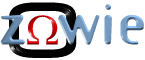
Feel free to discuss pricing and specific dealers. But 'for sale' postings, commercial solicitation and ads are not allowed. Full archive of all messages is accessible through options in the Search and Preferences features. Privacy, policies and administrivia are covered in the Terms of Use.
| For the answer to the NUMBER #1 most frequently asked question here--for details or value of a specific older Omega watch you have--go to: Tell Me About My Omega. | Learn more about How To Include Photos and HTML In Your Postings. | To contact someone with a question not relevant to other readers of the forum, please click on their email address and contact them privately. |
A digital camera is the easiest, since it directly creates a JPG image file.
But if you have a conventional film camera, then you will either need to buy a flatbed scanner (they are as low as $30 here in the USA) or choose a photo developing shop that in addition to the physical prints, also supplies you your photos in digital form on a CD or via Internet download.
The scanner should already come with enough software to do what you need. With it, you can scan any photo prints and save them as JPG files. It will take a little practice to get the size settings right. For uploading, keep your images under 800x600 pixels unless you really intend otherwise.
Once you have the image in a digital form (usually a JPG file), you must upload it to the Internet somewhere. Your AOL access likely comes with some web space--follow AOL's instructions for uploading the image to that online space and determining the URL that points to the image. You need the URL that points directly to the JPG or GIF file, not any HTML page that may contain it.
For example, it might look something like:
http://members.aol.com/~dunkered/mycoolphoto.jpg
| Chronocentric and zOwie site design and contents (c) Copyright 1998-2005, Derek Ziglar; Copyright 2005-2008, Jeffrey M. Stein. All rights reserved. Use of this web site constitutes acceptance of the terms of use. | CONTACT | TERMS OF USE | TRANSLATE |